single node configuration hadoopp-1.0.3
step 1 - ssh install
sudo apt-get update
sudo apt-get install openssh-server
ssh-keygen -t rsa -p""
ssh localhost
cat $HOME/.ssh/id_rsa.pub >> $HOME/.ssh/authorized_keys
ssh localhosst
sudo apt-get install openjdk-7-jdk
java -version
step 3 move the hadoop-1.0.3.tar.gz file ubuntu
windows D:->siva->soft->hadoop-1.0.3.tar.gz into (ubuntu home->siva )
ls
sudo tar -xvf hadoop-1.0.3.tar.gz
ls
sudo chown -R siva:siva hadoop-1.0.3
step 4 Edit -> bash.rc
open bash.rc
/home/siva/.bash.rc
if u want see the bash.rc fil presh ctrl+h
then copy blow code
.bashrc file
(
export HADOOP_HOME=/home/siva/hadoop-1.0.3
export PATH=$PATH:$HADOOP_HOME/bin
)
exec bash
step 5: edit hadoop files
core-site.xml
<configuration>
<property>
<name>hadoop.tmp.dir</name>
<value>/home/siva/htfstemp</value>
<description>A base for other temporary directories.</description>
</property>
<property>
<name>fs.default.name</name>
<value>hdfs://localhost:54310</value>
<description>The name of the default file system. A URI whose
scheme and authority determine the FileSystem implementation. The
uri's scheme determines the config property (fs.SCHEME.impl) naming
the FileSystem implementation class. The uri's authority is used to
determine the host, port, etc. for a filesystem.</description>
</property>
</configuration>
hadoop-env.sh
# The java implementation to use. Required.
export JAVA_HOME=/usr/lib/jvm/java-7-openjdk-amd64
mapred-site.xml
<property>
<name>mapred.job.tracker</name>
<value>localhost:54311</value>
<description>The host and port that the MapReduce job tracker runs
at. If "local", then jobs are run in-process as a single map
and reduce task.
</description>
</property>
step 6 create hdfstemp dir
sudo mkdir hdfstemp
sudo chown -R siva:siva hdfstemp
step 7 start hadoop
hadoop namenode -format
start-all.sh
step 1 - ssh install
( itcoordinates bigdata training in chennai )
sudo apt-get update
sudo apt-get install openssh-server
ssh-keygen -t rsa -p""
ssh localhost
cat $HOME/.ssh/id_rsa.pub >> $HOME/.ssh/authorized_keys
ssh localhosst
( itcoordinates bigdata training in chennai )
step 2 - java installsudo apt-get install openjdk-7-jdk
java -version
step 3 move the hadoop-1.0.3.tar.gz file ubuntu
windows D:->siva->soft->hadoop-1.0.3.tar.gz into (ubuntu home->siva )
ls
sudo tar -xvf hadoop-1.0.3.tar.gz
ls
sudo chown -R siva:siva hadoop-1.0.3
step 4 Edit -> bash.rc
( itcoordinates bigdata training in chennai )
open bash.rc
/home/siva/.bash.rc
if u want see the bash.rc fil presh ctrl+h
then copy blow code
.bashrc file
(
export HADOOP_HOME=/home/siva/hadoop-1.0.3
export PATH=$PATH:$HADOOP_HOME/bin
)
exec bash
step 5: edit hadoop files
( itcoordinates bigdata training in chennai )
core-site.xml
<configuration>
<property>
<name>hadoop.tmp.dir</name>
<value>/home/siva/htfstemp</value>
<description>A base for other temporary directories.</description>
</property>
<property>
<name>fs.default.name</name>
<value>hdfs://localhost:54310</value>
<description>The name of the default file system. A URI whose
scheme and authority determine the FileSystem implementation. The
uri's scheme determines the config property (fs.SCHEME.impl) naming
the FileSystem implementation class. The uri's authority is used to
determine the host, port, etc. for a filesystem.</description>
</property>
</configuration>
hadoop-env.sh
# The java implementation to use. Required.
export JAVA_HOME=/usr/lib/jvm/java-7-openjdk-amd64
mapred-site.xml
<property>
<name>mapred.job.tracker</name>
<value>localhost:54311</value>
<description>The host and port that the MapReduce job tracker runs
at. If "local", then jobs are run in-process as a single map
and reduce task.
</description>
</property>
step 6 create hdfstemp dir
( itcoordinates bigdata training in chennai )
sudo mkdir hdfstemp
sudo chown -R siva:siva hdfstemp
step 7 start hadoop
hadoop namenode -format
start-all.sh
( itcoordinates bigdata training in chennai )
( itcoordinates bigdata training in chennai )
( itcoordinates bigdata training in chennai )
( itcoordinates bigdata training in chennai )
( itcoordinates bigdata training in chennai )
( itcoordinates bigdata training in chennai )
( itcoordinates bigdata training in chennai )
( itcoordinates bigdata training in chennai )
( itcoordinates bigdata training in chennai )
IT coordinates, No 4, Second Floor, 233/2 Kutchery Road,Behind Raja Kalyana Mandapam, Opp to Dinakaran Daily Office. Mylapore, Chennai – 600 004 Mobile Number: +91-9940172669 / 9003156717 Phone Number: 044-42104495,96,98 Email: info@itcoordinates.com
Website: www.bigdatachennai.com
www.itcoordinates.com
http://itcoordinatestraining.com/

























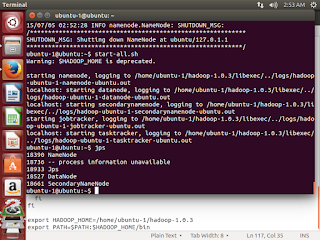





No comments:
Post a Comment